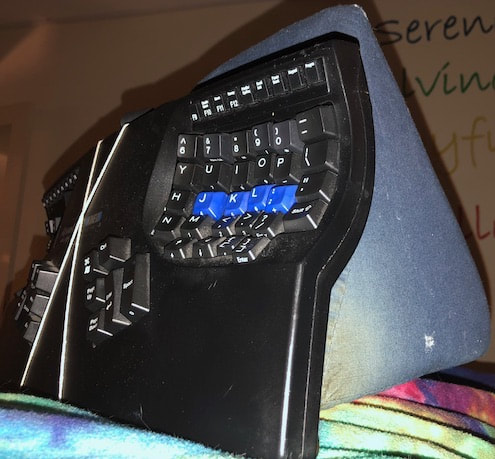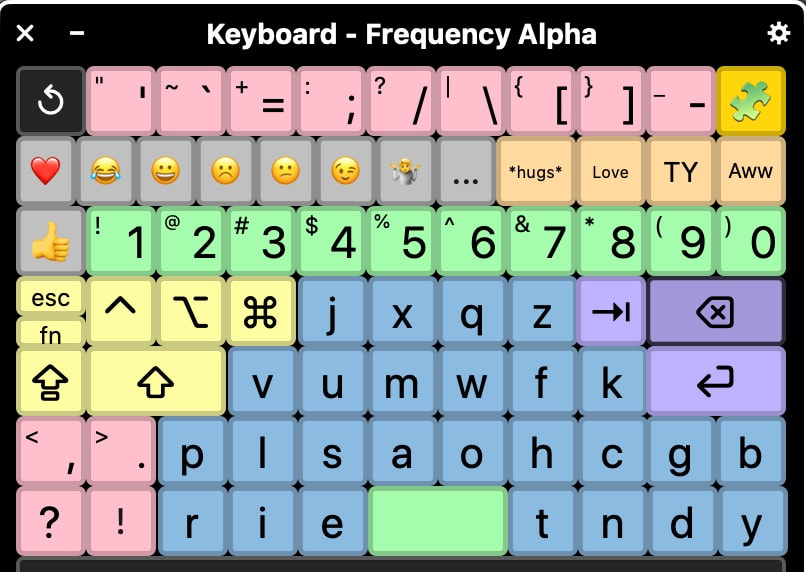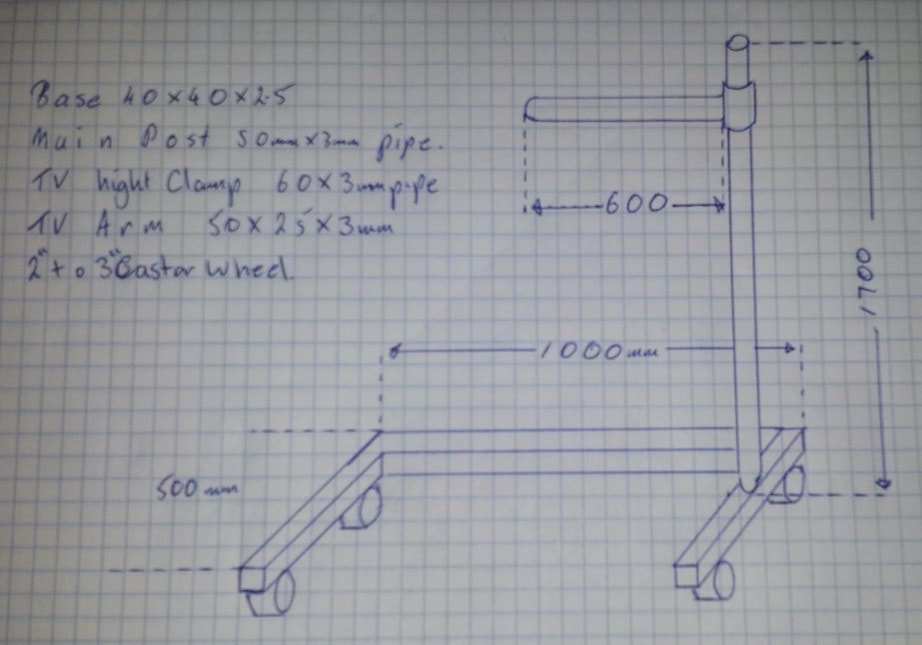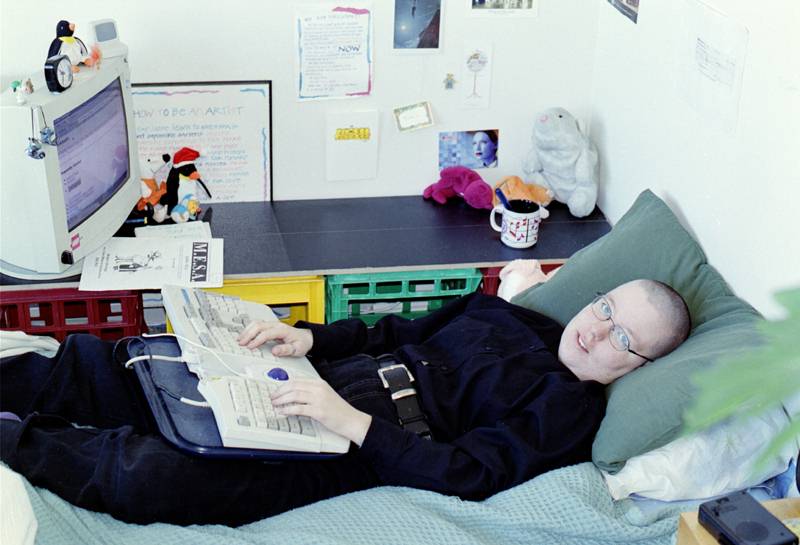Using a computer while bedridden can be very difficult, especially for those of us who can't sit up very much, or at all. In this page I'm going to detail my current solution, and outline some previous techniques I and other people have used
Laptops require your hands to be up near the screen which is a lot of holding up one's arms, but is a possibility if you already have one - jump down to the Laptops section
Using an iPad or iPhone while in bed, especially while lying on one's back, involves holding it up as well as touching the screen which can be very difficult and cause neck and back and shoulder problems and headaches
Laptops require your hands to be up near the screen which is a lot of holding up one's arms, but is a possibility if you already have one - jump down to the Laptops section
Using an iPad or iPhone while in bed, especially while lying on one's back, involves holding it up as well as touching the screen which can be very difficult and cause neck and back and shoulder problems and headaches
Keyboard & Mouse
|
For regular computers, the best solution is a really good screen mount so that the screen of the computer is directly in your eyeline. An external mouse, trackpad, or even joystick can go on the mattress beside you and can be used with no need to lift your arms up at all
For typing, you can use a regular keyboard or an ergonomic keyboard either flat in your lap or mounted up on a foam wedge - this means a bit less reaching is needed and the keyboard is less visible. Either way, it's very useful to learn to touch-type because it takes much less energy to type if you're not having to lift up your hands to see where the next key is If holding up your hands to a keyboard is still too much, using your mouse/trackpad/joystick/etc to access an on-screen keyboard is another option. I alternate between the two, using the physical keyboard on good days to type long things (like this web page) and the on-screen keyboard for short comments such as you might leave on Facebook posts. If you can't use a mouse/trackpad/joystick at all, there are alternatives such as a headmouse, eyegaze, and capability switches - for exploring those you really need to get an occupational therapist involved if at all possible |
Projectors and Virtual Reality
I have had a lot of suggestions from people saying to use a projector to project an image of the screen onto the ceiling but I've never seen anybody who's actually done it. I suspect the current resolution available on a standard projector is too low to actually do this really usably, and the requirement of lying in the dark to use it would be limiting for some. Similarly, I've had some people say "Why don't you just use VR?" but nobody's actually been able to really say how this would provide a fully useful solution in practice and I haven't heard of anybody who's usefully done it. If you've tried either of these methods - whether it's actually worked or not - I'd love it if you contact me and let me know how it turned out so I can share your experiences for others to learn from!
My Current System
|
For my computer mount itself, I got a light welding company to weld it for me. Anybody who does light welding should be able to make it I think - it's not complex. This was the original drawing (not to scale) but you might have to adapt it to fit over/around your bed because different beds are different shapes and sizes - make sure the base is low enough to fit under your bed frame
The basic concept is that there is a base much like the base for an over-bed table, a long vertical pole, and then a short horizontal pole from which you mount the screen. Since it's somewhat fiddly, to attach the computer itself to the welded frame it can be easier to use a commercially available mount designed for attaching LCD TVs to the wall. The one on mine is similar to this B-Tech mount - when you are deciding which mount to use make sure to check how much they can tilt the screen downwards, as this is not something all mounts can do. With this setup you will still be looking up towards the screen, so a mount that can tilt it down towards you is an advantage. You may have to email retailers for this number, as I found it was often not mentioned on the retailer's websites I also found that if you email the manufacturer (not retailer but the people who make it) and explain what you need - e.g. you need more downward tilt what do they recommend - these guys can often tell you what’s going to be the most appropriate. |
Laptops
Laptops require your hands to be up near the screen to type which is a lot of holding up one's arms.
If you can manage it, there are many stands available if this is something you can do. If you google search for "laptop bed stand" or similar phrases (I suggest you try several variations to cover all the options) and switch to image search you can get a good overview of what's out there, and this do specific searches for those which appeal to you. If you already have a laptop and you can manage the physical requirements this is one of the cheaper solutions.
I've never had a laptop myself since I've been bedridden, but these have been recommended to me as decent stands - feel free to contact me with any further recommendations and I will add them as energy permits:
If you can manage it, there are many stands available if this is something you can do. If you google search for "laptop bed stand" or similar phrases (I suggest you try several variations to cover all the options) and switch to image search you can get a good overview of what's out there, and this do specific searches for those which appeal to you. If you already have a laptop and you can manage the physical requirements this is one of the cheaper solutions.
I've never had a laptop myself since I've been bedridden, but these have been recommended to me as decent stands - feel free to contact me with any further recommendations and I will add them as energy permits:
My Setups Through The Years
I am including these here, even though some are wildly out of date to current technology, as they may provide inspiration and suggestions of things you can do - there are a wide range of different solutions I've used over time …
In the late 1990s thin LCD screens weren't common yet and I set up a futon on the floor and made a ledge beside it with milk crates. I used a lap tray to put the keyboard and a trackball on. It was a bit unwieldy - especially as both the keyboard and the trackball needed cables in those days - but you could set up something similar much more easily now with an LCD screen and wireless keyboard and mouse.
In the late 1990s thin LCD screens weren't common yet and I set up a futon on the floor and made a ledge beside it with milk crates. I used a lap tray to put the keyboard and a trackball on. It was a bit unwieldy - especially as both the keyboard and the trackball needed cables in those days - but you could set up something similar much more easily now with an LCD screen and wireless keyboard and mouse.
In 2007 I had something similar with a large butcher block island designed to go in a kitchen - I think it was from Ikea or similar. I set that beside my adjustable bed and put my computer on that. I was too sick to use a physical keyboard at that time, but any of the keyboard-in-lap ideas would work fine with this too
From 2008 for many years I had a special screen mount made for me by Solve Disability Solutions - it was a large vertical pole that was bolted to the side of my adjustable bed, together with a commercial screen mount designed for a desk mount. If you google "lcd screen desk mount" you can see computer mounts similar to the silver parts of this stand, which was the commercial part we used. The biggest problem was that my computer screen was about as heavy as the mount could stand, so it was kind of fragile, but the concept is sound and LCD screens are much lighter now!
Wall Mount
If you search for "wall mounted computer" or "wall mounted TV arm" or similar phrases, you can find mounts that could be used for a computer screen or all-in-one computer that could be suitable for bed mounts if you bed has a wall in the right place. These are some examples:
ALLISON GREENE "THE BIG RIG" - 2009
|
I wrote, with permission, about Allison's system on my previous ATMac website in 2009.
"Allison Greene is quadriplegic due to multiple sclerosis (MS) and must spend much of her day in bed. Her husband Bill has ingeniously adapted her Mac-based computer system to allow her to use it either from her wheelchair or while in bed. The computer system includes a large size monitor, keyboard and mouse replacement functions, and the ability to watch TV and make and receive telephone calls." There aren't any photos that I can find archived except the single one above, but much of the description of The Big Rig is archived from 2010 here. I believe Alison's system is based around an Easy Chair Workstation. |
GIESBERT NIJHUIS
Giesbert Nijhuis designed an awesome 100% downwards pointing computer-in-bed setup for himself. Website is no longer available but some text description survives via the internet archive. I am including it as it may provide inspiration for others.
Luxury Options
There are also ridiculously expensive options which get passed around the bedridden community from time to time. They're generally out of reach of most of us due to price, but they're nice to look at! I shall continue to note them here when I have the energy.
- Altwork Zero Gravity Workstations
- ErgoQuest Overbed Table Workstations
- ErgoQuest Zero Gravity Workstations
- Cluvens imperator Scorpion Chair
- Hariana Tech Smart Ultimate Bed is more of a very very fancy bed than a workstation, but people keep suggesting it to me so I'm including that too. It's definitely nice!
I hope this page has provided you with some inspiration and ideas for constructing your own computing-in-bed setup! If you have a great setup yourself, I'd love to feature it here - feel free to contact me and when I find some energy I'll add your setup to this page too, so others can benefit. There aren't so many of us who use computers primarily or exclusively from bed, so it's good to be able to see how everybody has arranged things to be able to use them in the ways that work best for us. Happy computing!